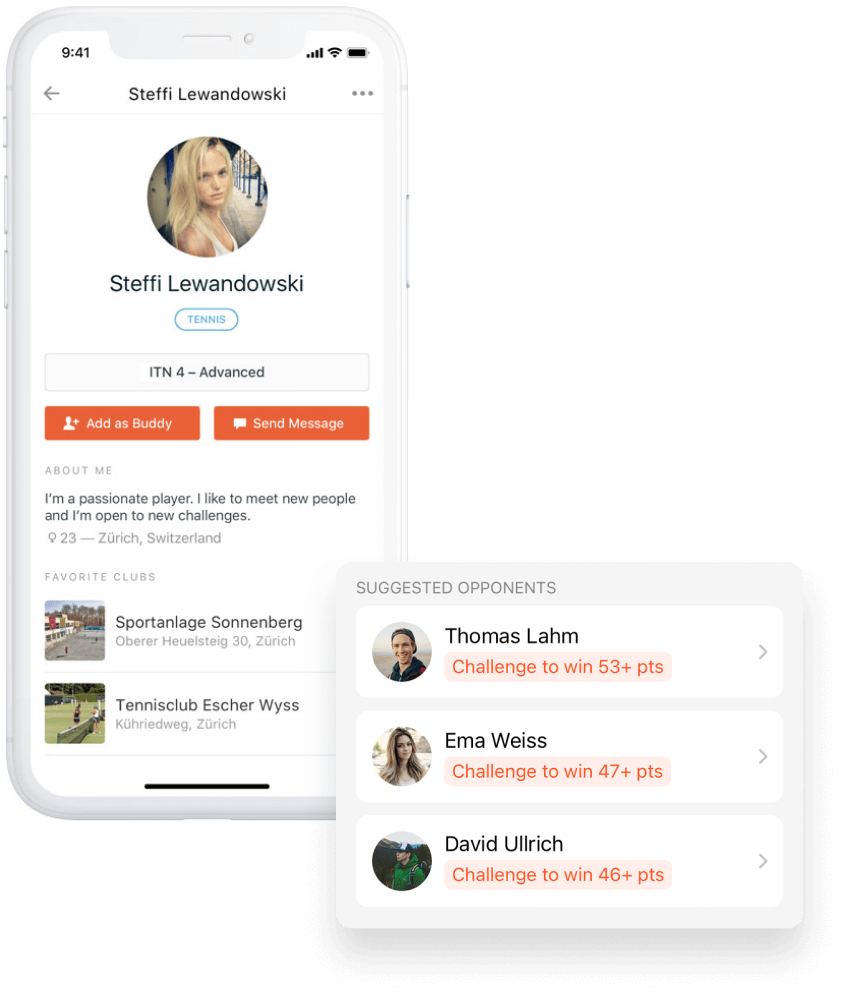
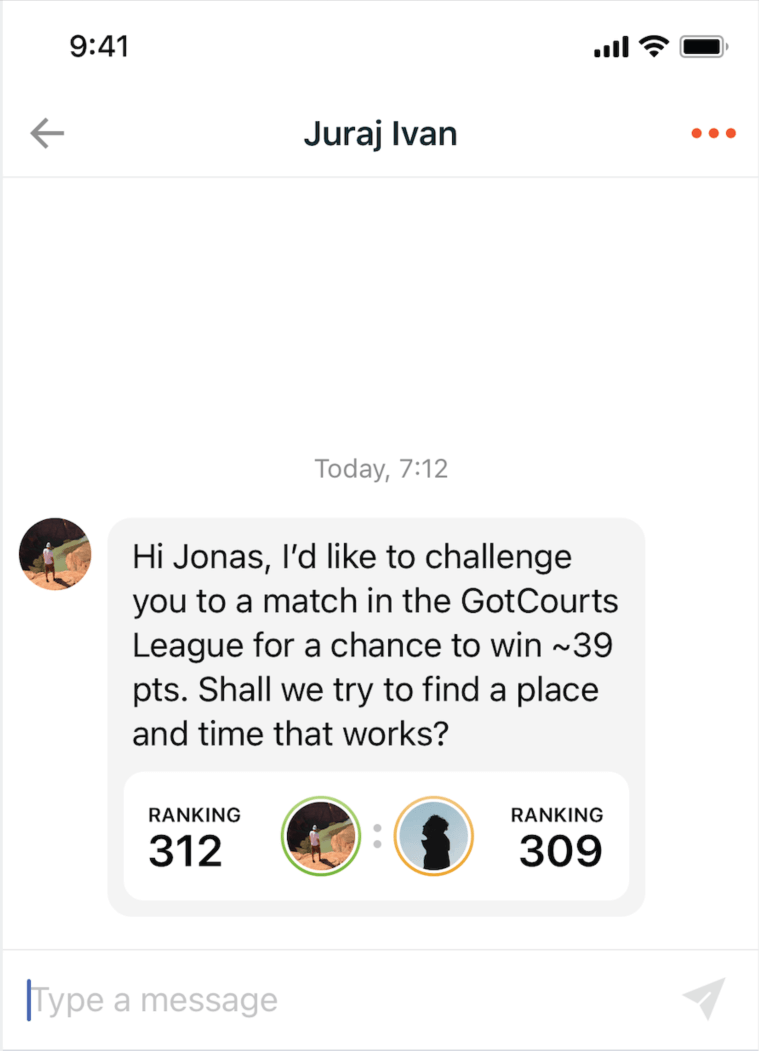
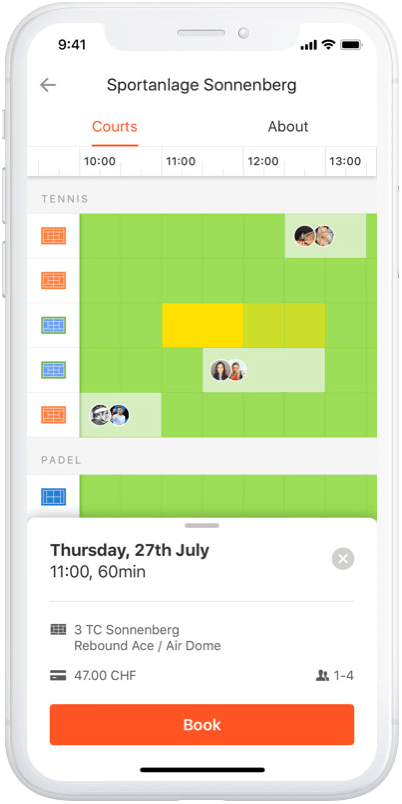
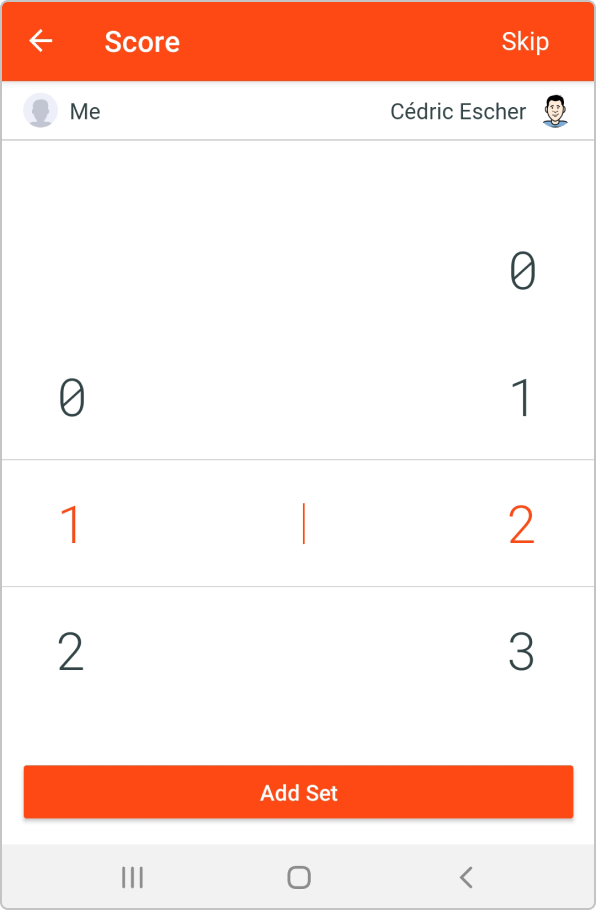
Play the match and then enter the result and winner in the GotCourts App.
If you have made a booking via the GotCourts platform, a match entry has already been created in the system under "Matches". You can enter the result directly there. If an off-network match was played, you have to create the match manually with the ""+"" to enter the result under "Matches".
It does not matter which of the two opponents enters the result. If you forget to enter the match result, you will receive a reminder e-mail. After you have entered the result, your opponent will receive a notification and must confirm the match result within 24 hours.